Gumroad integration
How it works?
The official integration allows you to manage your users' subscription to any of your Gumroad products. You will need to create a product on Gumroad with a subscription, then configure it on Equilibre.
Your users will then be able to select a pricing plan, and subscribe. They will then get an access key, which they will have to enter on Equilibre to validate their subscription.
Get Started
1. Create your Gumroad product
If you don't have a Gumroad account, you'll need one.
Go to the Gumroad product page on your dashboard, and click on New product.
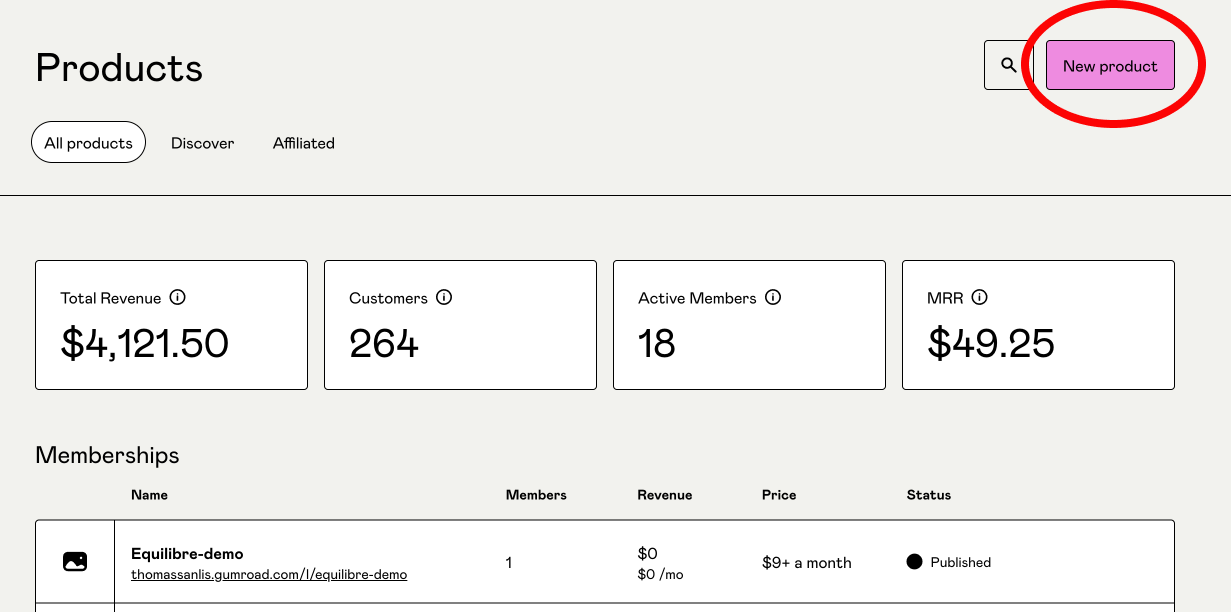
Then, select Membership, and choose a price.
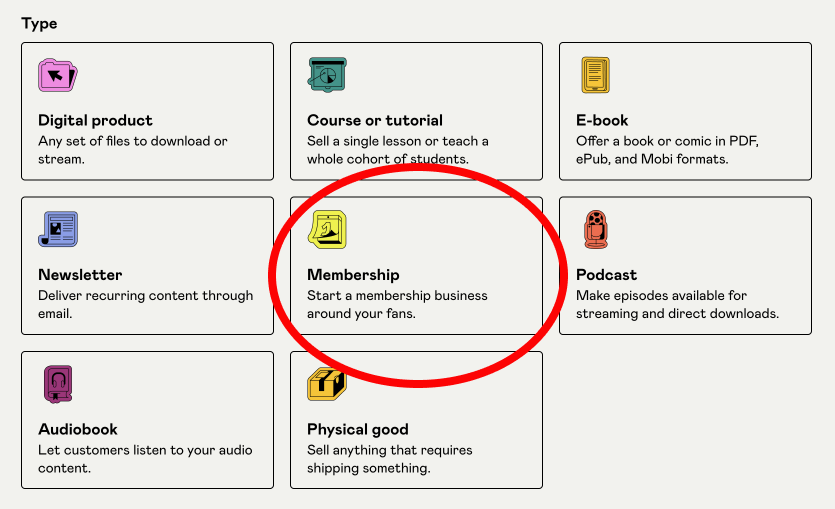
Fill everything you need. For more information, please refer to the Gumroad documentation.
2. Configure your product in Equilibre
Everything happens in the config/index.ts file. Check the pricing page in your application to see how all this information is used.
export const product = {name: 'Equilibre demo product', // Your product linklink: 'https://thomassanlis.gumroad.com/l/equilibre-demo',// Your product permalinkgumroadPermalink: 'equilibre-demo',// Your product featuresfeatures: [ 'Feature 1', 'Feature 2', 'Feature 3',],prices: [ // Your different plans { // Your plan title title: 'Default plan', description: 'Default plan description', // Your plan prices (in cents) monthlyAmount: 900, yearlyAmount: 9000, currency: '€', // Your plan features. Add the index of the ones you want to display. features: [0, 1], // Is it your featured plan or not featured: false, // Product links monthlyLink: 'https://thomassanlis.gumroad.com/l/equilibre-demo?option=BbKZdnGG-nii2faYrHgKbg%3D%3D&wanted=true&recurrence=monthly', yearlyLink: 'https://thomassanlis.gumroad.com/l/equilibre-demo?option=BbKZdnGG-nii2faYrHgKbg%3D%3D&wanted=true&recurrence=yearly', }, { title: 'Premium plan', description: 'Premium plan description', monthlyAmount: 1900, yearlyAmount: 19000, currency: '€', features: [0, 1, 2], featured: true, monthlyLink: 'https://thomassanlis.gumroad.com/l/equilibre-demo?option=--VJHdAYXcbgdivz_7SbJw%3D%3D&wanted=true&recurrence=monthly', yearlyLink: 'https://thomassanlis.gumroad.com/l/equilibre-demo?option=--VJHdAYXcbgdivz_7SbJw%3D%3D&wanted=true&recurrence=yearly', },],}gumroadPermalink
You can find it in your Gumroad product edition page.
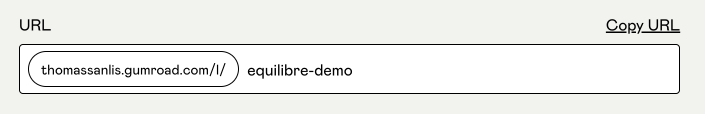
monthlyLink and yearlyLink
Gumroad as an obscur and undocumented way of building product links. You can get the base link from your Gumroad product edition page:
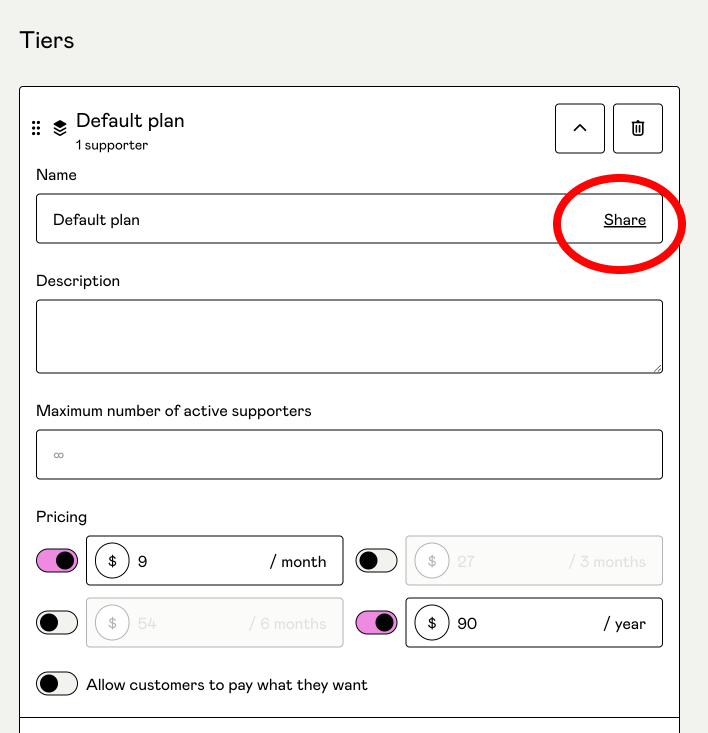
Then, you can add the wanted and recurrence parameters to the URL.
3. Check the pricing page
Make sure everything is ok by checking at your pricing page 🙌